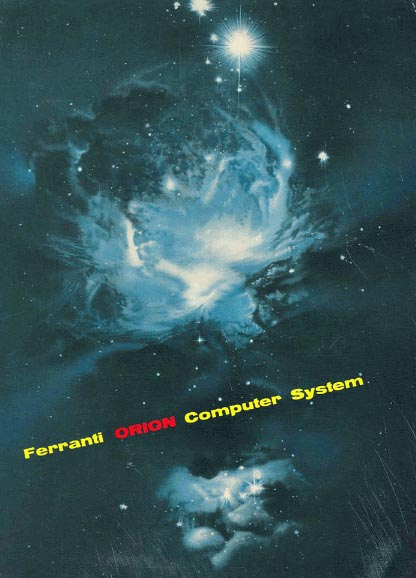
PROGRAMMERS' REFERENCE MANUAL
Index
Section 7
7.2.A Introduction
.1 Symbolic Input program.
.2 Stages in a Symbolic Input compiling run.
7.2.B Notation and Character Equivalences
.1 Mark 2 - ** notation
.2 Character Equivalences.
7.2.C Job Tape Layout, Peripheral and Document Names
.1 Document and Document Request Names.
.1 Document names
.2 Document request names.
.2 Job Tape Layout
.1 BASIC directive. Implemented.
.2 CORRECT, WITH and GIVING directives. Implemented.
.3 RESERVE directive. Compiled.
.4 NEW and SCRATCH directive* Compiled.
.5 TIME directive. Compiled.
.6 REPORT directive. Implemented and compiled (except see
7.2.C.2.6)
.7 READ directive. Implemented.
.8 Other Job Tape directives.
.9 END directives description.
.3 Peripheral Names.
7.2.D Corrections
.1 ALTER directive. Implemented.
.2 Identification of 1st line to be corrected.
.3 Example of a Correction Tape.
7.2.E Punching Conventions
.1 7-track Orion Flexowriter Code.
.2 5-track Pegasus/Mercury/Sirius Teleprinter Code.
.3 Punched Cards.
7.2.F Addresses and Instructions
.1 Layout of primitive instructions.
.2 Addresses.
.3 140- and 141- instructions.
7.2.G Symbolic Identifiers, Labels. Drum Labels and Equations
.1 Symbolic
Identifiers.
.2 Labels and Drum Labels.
.3 Equations.
7.2.H Directives
.1 List of
Available Directives.
.2 START and ENTER directives. Compiled.
.3 NOSIGNAL directive. Compiled.
.4 NAME
7.2.J Numbers - Special Formats
.1 Numbers.
.1
Fractions.
.2 Integers
.3 Standard Packed Numbers.
.4 Layout and Range of Standard Packed Numbers.
.2 Directives for Special Formats, NORMAL directive.
.1
DOUBLELENGTH directive. )
.2 FLOATINGPOINT directive. )
.3 MASK directive. )
.4 MIDPOINT directive. ) All implemented
.5 MIXEDNUMBERS directive. )
.6 OCTAL directive. )
.7 PACKEDNUMBERS directive. )
.8 STERLING directive. )
.9 TEXT directive. )
7.2.L Routines - Program Organisation
.1 ROUTINE and
END directives. Implemented.
.2 Notation for routines.
.3 References, the identifier and prefix system.
.1 Prefixes, local and global references, references to a word in another routines.
7.2.M Library Subroutines and Assembly
.1 Library
subroutines.
.2 Assembly - LIBRARY directive and 1086 macro. Implemented.
7.2.N Macro - Instructions and the + and > notations
.1 Standard
Macros.
.2 Private Macros.
.3 + and > notations.
7.2.P Chapters and Chapter Changing
.1 CHAPTER
directive. Implemented.
.2 TRANSFER directive. Compiled.
.3 Layout of a chapter.
.4 The & notation.
.5 Chapter - changing macros. Compiled.
7.2.Q Monitoring
MONITOR directive. Compiled.
7.2.R Messages including Error Numbers
7.2.S Dumping Facility.
7.2.A.1 Symbolic Input is name of the standard language for writing programs in Orion machine code. A program written in this language is called a Symbolic Program.
Symbolic programs are punched in a natural way; on 7- or 5-track paper tape or cards and are then read by a semi-built-in program called the Symbolic Compiler which translates the Symbolic program into Basic language. The resulting program may then be run as part of the same job, or the Basic version may be output on punched paper tape, cards or magnetic tape to be run as a separate job.
7.2.A.2 A run involving the symbolic compiler divides into four distinct stages. We will consider using paper-tape but the following details apply equally to cards or magnetic tape.
The stages are:-
(i) Reading the job-tape.
(ii) (Possibly) reading in the corrections tape.
(iii) Reading in the program tape.
(iv) Either running the program or outputting the Basic version of the program or outputting the corrected Symbolic version of the program.
The various courses of action to be followed are specified by directives on the job-tape. Section 7.2.C describes the permissible contents of the job-tape. The corrections tape is fully specified in section 7.2.D and the remainder of section 7.2. describes the facilities available to a Symbolic program.
In this section 7.2 the symbol ** denotes Mark 2 facilities, all of which are available.
7.2.B.2 Character Equivalences
The standard Orion codes for 5-track and 7-track punched paper tape and cards are used. The following sections are written in terms of 7-track paper tape characters. Some of these are not available in the 5-track code and the following equivalences apply throughout.
7-track 5-track
character character
: ≠
& £
|
→
7.2.C.1. Document and Document Request Names
Document names must adhere to the conventions (see 6.1). A name consists of 8 components separated by solidus, though non-significant null components and corresponding solidi need not be specified. Each component is up to 8 characters; letters, digits and point are allowed. Where in a directive a document name is specified, Symbolic Input allows * to be written instead of a component and for this component it stores today's date. ** means store the time as this component. + (plus) as a component means the document is composite (magnetic tape only).
7.2.C.1.2 Document request names.
When requesting a document (e.g. following a CORRECT directive) the programmer may or may not specify the complete document name - the facility of using - (minus) instead of a component to mean "don't care what this component is" is allowed. The first two components must be specified however. For example
ORION/ONE/-/TWO
is used to request any document with name ORION/ONE/any component/TWO with the last 4 components being null.
ORION/ONE/TWO/-
is a request for a document whose first three components are ORION/ONE/TWO and any 5 components.
The document to be found may be on a composite magnetic tape. If Symbolic is reading from a composite tape then on finishing with the tape it relinquishes and selects.
If the required document follows on the same tape as the request name, then the word THIS may be used to specify it. THIS is allowed only on the job tape.
The job tape for a compiling run starts with JOB directive (see 5.7.2.1) followed by 2 lines
COMPILER (or USE) SYMBOLIC
and a blank line.
Symbolic needs at least 2544 words of core. If there is no request for core with JOB directive then the compiler firstly request 3056 words, but if this is not available then it reduces the request by 64 words until the request is granted unless 2480 has been reached in which case the job is halted NO CORE. If there is a request for core with JOB directive which is 2544 or more then Symbolic uses this core given to it; if the request is for less core then the action is as for no request.
The rest of this job is read by the Symbolic Compiler and may contain some or all of the following directives, each of which requires a new line.
Note that section 7.2.C.3 gives a description of peripheral names.
7.2.C.2.1 BASIC VS Peripheral Name VS Date (for magnetic tape only) VS Document Name.
e.g. BASIC *SP1 MY/BASIC/VERSION/OF/SYM/*/**
This directive causes a Basic version of the symbolic program to be given on the specified peripheral device. Several BASIC directives may be given so that several copies are obtained.
7.2.C.2.2 CORRECT VS Document Request Name
WITH VS Document Request Name
GIVING VS Peripheral Name VS Date (for magnetic only) VS document name.
These directives are only used if it is desired to modify the program.
The document names are respectively (i) the document to be corrected, (ii) the document contain the corrections, and (iii) heading of the output document, the form of which is specified by the peripheral name. The Date is only included if the specified peripheral is a magnetic tape, it is written as described in section 7.2.C.2.4.
If the directive BASIC is used then the directive GIVING is omitted. In this case the output will be the corrected program in Basic Input Language.
If the directive BASIC is omitted the output is the corrected symbolic program, and if both BASIC and GIVING are omitted the corrected program is run.
Several GIVING directives may be given, so that several copies are obtained.
7.2.C.2.3 RESERVE VS Peripheral Name VS Document Request Name
(a) Peripheral devices are reserved for the job by this directive. Each device requires a RESERVE directive on a new line. The document name specifies the name of the document that is to be input or output. For magnetic tape documents symbolic will find one on a composite tape.
To write on to magnetic tape the NEW or SCRATCH directives may be used, this is described in the following section.
(b) Reservations may be made for space in the drum store and core store as follows:
RESERVE VS * DRUM VS No. of words in drum store required. Compiled.
RESERVE VS * CORE VS No. of words in core store required. This directive is compiled only. It is advisable to have only one request for core.
In both cases a symbolic identifier may be used instead of the number, which would then be specified in the program against this identifier.
Note that on a drum load and go any RES DRUM directives are ignored. If on a load and go run no RES DRUM or CORE directives are read then the program is entered with the amount used by the Compiler.
The RESERVE directive may appear anywhere on the job tape or program tape.
7.2.C.2.4 NEW and SCRATCH directives
NEW or SCR VS Peripheral Name (magnetic tape) VS Date VS Document Name.
e.g. NEW *MT2 P1.6.66 MY/DOCUMENT/*
These directives ask for a new Block 0 to be written onto the tape. (If the peripheral has not already been reserved then a scratch tape is requested). NEW will use 150/41 instruction (see 5.3.41) so that the Block 0 is written straight away whereas SCR uses 150/44 and Block 0 is written only if, for example, the run is successful.
The above example ensures that the tape on the deck known to the program as *MT2 will have the new Block 0 information, i.e. Date meaning 1st June 1966 with write permit bit (D0) set because P before is present and with date control bit (D24) not set because P after the date is not present. The document name will have first 2 components as specified, the third as today's date and the last 5 null.
These directives may appear anywhere on the job or program tape.
7.2.C.2.5 TIME VS No. of minutes
This optional directive specifies that when the program is actually entered, the timer is to be set to the number of minutes specified and if the program uses more than this amount of mill time it has run far too long a time (perhaps having got into a loop) and the default action is to halt the program. If no time directive is given, the timer is set to 1 minute.
REPORT VS Level VS Peripheral Name or number VS Document Name
REP 2 *SP1 MY/REPORTS/*
This directive causes printing on the specified peripheral during input and reserves the peripheral if not already reserved and sets it as the job's monitoring peripheral. This directive is implemented so that reports about the Symbolic program are given while Symbolic compiler is reading it in, and it is also compiled so that reports about the Basic version are given while Basic Input is reading. Note that if the Report directive is given after a BASIC directive then the REPORT directive is implemented but not compiled.
An integer may be specified instead of peripheral name which means that a slow output device is required and that its programmer's peripheral name is to have the number given. If a slow output device has already been reserved with this number then it is used, otherwise the first available slow output device is reserved with the programmers peripheral name having this number.
REP 2 5 MY/REPORTS/*
would (if no output peripheral numbered 5 has been reserved) reserve the first available one, say a line printer as *LP5 and use it and set it as monitoring peripheral.
The levels of printing are
0 Error reports (see 7.2.R.) only.
1 All directives encountered in addition to error reports.
2 The values of all identifiers which are set or referred to and Level 1 printing with the addition of the Basic Input interpretation of the directives.
For levels 1 and 2 a peripheral must be specified and for level 0 if no peripheral is specified, the Flexowriter is used. Level 0 is assumed unless another level is specified.
7.2.C.2.7 READ VS Document Request Name
The READ directive can occur at any time; it causes the Symbolic Compiler to continue reading from the specified document. At this point usually the program will be read in. This directive needs a separator (see 7.1.5.5)
7.2.C.2.8 The directive MONITOR (section 7.2.Q) and NOSIGNAL (section 7.2.H.3) may also appear before the CORRECT directive if required.
This has several meanings which are:-
(i) END used to terminate the job tape. In this case it appears before any storable words and is implemented - END telling Symbolic that the job tape has been read and to continue. For example it is used on a corrections run.
JOB CORRECT
USE SYMBOLIC
1 Blank line
CORRECT MY/SYM/PROG/-
WITH MY/CORS/-
END
Note that the following is allowed, for example
JOB CORA
USE SYMBOLIC
1 Blank line
CORRECT MY/SYMBOLIC/PROG/-
WITH THIS
END |/Terminating job tape effect
1 Blank line
ALTER 3 AFTER FRED 1
60 JOE A1
END |/ this terminates the corrections tape.
(ii) END used to terminate the corrections tape( see 7.2.D.1.) i.e. terminating ALTER sequence as in the last END in the above example. In this case END is implemented and Symbolic continues.
(iii) END used with ROUTINE directive (see 7.2.L.1) eg. END SORT/
In this case END is implemented and Symbolic continues.
(iv) If an END directive appears after any storable words on the program part and it is not either case (ii) or (iii), then Symbolic will compile this directive and will terminate compilation. If a basic version of the Symbolic program has been produced then this basic version may be run in the following way, for example.
JOB RUN
USE MY/BASIC/VERSION/OF/SYM/PROG/-
| Blank line
V1 = 593
60 A103 A5
ENTER
4
where the document MY/BASIC/VERSION/OF/SYM/PROG does not have an ENTER directive and is terminated by END.
Peripherals are classified so that if a particular peripheral is not available another in the same group can be used without changes in the program.
The groups are each specified by an asterisk and two letters as follows:
*SR seven-track tape reader.
*FR five-track tape reader.
*CR card reader (80 columns)
*MT magnetic tape
*SP seven-track tape punch
*FP five-track tape punch
*CP card punch
*LP Line printer.
*VR Card reader (65 columns)
If the program uses three magnetic tape decks, say, they may be referred to as *MT2, *MT3. The number following the letters must be less than 32. Note that the numbering need not be dense and the omission of a number implies zero i.e. *TR implies *TR0.
The two letters are stored in 5 bits each (from A=1 and B=2 to Z=26) followed by the 5 bits of the integer to give a 15 bit "number".
e.g. *SP17 is compiled by input as
19 x 210 + 16 x 25 + 17 = 19985
This number may be inserted on the job tape in place of the code specified above if desired.
Peripheral names are not ordinary identifiers. They can be used whenever an identifier can be used but they cannot be set by the user, i.e. they cannot be used as labels or appear on the left hand side of an equation. Note that MT3 is an ordinary identifier, distinct from *MT3.
During compilation Symbolic may
use peripheral devices for its own purposes in which case the number of the name
for this device will be 31, 30 etc. The first device being 31, the second 30
and so on. For example the tape used for storing "on TAPE" is usually *MT31.
When Symbolic has finished with a device it relinquish it; if the document is on
a composite magnetic tape then on finishing with it, Symbolic relinquishes and
selects.
Corrections to a symbolic program are in the form of a text editing process e.g. "Alter the third line after the line labelled BUZZ".
A "line" is any line on the printout of the program which contains any visible printing, except that ER and any including the composite character ╫ are deemed to be invisible.
7.2.D.1 The Correction Directive ALTER.
The single correction directive "ALTER" permits the insertion, deletion and alteration of lines of the original symbolic program.
The layout is as follows:
ALTER VS Line (see 7.2.D.2) VS Number NL
Instructions etc. if any NL
Terminating directive.
'Number' gives the number of lines of the original program which are to be deleted. If it is zero, the new lines following the ALTER directive are inserted into the program immediately after the line named. For example, if the number is 5, five lines beginning with the line named are deleted from the original program before the new lines (if any) are inserted. It is permissible for an ALTER directive with a non-zero number to be followed immediately by the terminating directive (see next paragraph), thus making deletion without insertion possible.
The "terminating directive" will either be the next ALTER directive or the END directive which signifies the end of the corrections tape.
The corrections may appear in any order on the corrections tape. If two corrections attempt to alter the same line, an error is reported.
7.2.D.2 Identification of the first line to be corrected
The first line to be deleted (or the line preceding insertions) is written in the ALTER directive in the following notation.
A line on the printout is referred to as a line with a label, if it possesses one, otherwise as the line so many after a line which is labelled. Thus a line labelled BUZZ is identified as BUZZ, and the third line after BUZZ is identified as 3AFTER VS BUZZ where there may be a VS between 3 and AFTER. AFTER may be abbreviated to AFT or just A if desired. The expression 0AFTER VS BUZZ is not allowed.
Note that a line may be specified by any preceding label but not by a following one,
e.g. in the sequence of instructions
FRED) 14 DATA NUM
JOE) 14 MOD 0
14 (ADDR) 0
JIM) 00Y (ADDR) (DATA) MOD
* 81 JIM (CT) MOD
JOHN) 00 DATA CT
the line * may be identified as
4AFTER FRED
or 3AFTER JOE
or 1AFTER JIM
but not as being the line before JOHN.
It may be necessary to refer to line BUZZ of routine SORT/ as the line labelled SORT/BUZZ to distinguish it from a line labelled BUZZ in another routine. If such a line is referred to simply by the label 'BUZZ' the first line with its last component being 'BUZZ' will be corrected.
It is permissible to refer to a line
not in the routine SORT/ as 10AFTER VS SORT/BUZZ if necessary.
Directives of the form ROUTINE SORT/ and END SORT/ may be corrected; however,
all references on the corrections tape to routine names and instructions refer
to the original symbolic program. For example, if the directive ROUTINE SORT/
is corrected to ROUTINE TYPE/ any correction to the line labelled BUZZ in this
routine should still refer to it as SORT/BUZZ.
7.2.D.3 Example of a Corrections Tape
It is desired to correct part of the following program:
ROUTINE SORT/
BUZZ) 00 A1 A2
04 A3 A5
14 A6 100
75 JOE 0
to give a new version
ROUTINE SORT/
BIFF) 15 A100 1001 A63
17 A3000 63 A30
04 A3 A5
14 A6 100
110 A15 A400 A19
75 JOE 0
i.e. the line BUZZ is to be deleted and replaced by the lines
BIFF) 15 A100 1001 A63
17 A3000 63 A30
and the line
110 A15 A400 A19
is to be inserted further down.
The following corrections will produce this result:
ALTER BUZZ 1
BIFF) 15 A100 1001 A63
17 A3000 63 A30
ALTER 2AFTER BUZZ
110 A15 A400 A19
END
The line name 2AFTER VS BUZZ is correct even though the label BUZZ has been deleted and an extra line inserted. This name should not be written as 3AFTER VS BIFF because all corrections are applied to the original version of the program.
Note that a line with only comments
is a line and is included in the line count.
Symbolic Input is primarily for use with 7-track paper tape (Flexowriter code) and 5-track paper tape (Pegasus teleprinter code) see 4.3.3.
7.2.E.1 7-track Orion Flexowriter Code
The punching rules for 7-track tape with Symbolic Input are chosen so that if the printout is correct then so in general also is the tape. Note 7.2.E.1.2. The following rules therefore apply primarily to the printout. It is most important that the tape should not be manually moved back in the Flexowriter punch unit.
Each tape should commence with a leader of at least 6 ins. (15cm.) of run out (repeated UC) and must terminate with a similar trailer. It is recommended that a trailer should be terminated by NL; several ER's and ST.
The last significant line on any tape should be followed by at least 3 NL's. This is also applied to lines including the directives ENTER and READ.
Run-out may also appear whenever convenient in the body of the tape. Run-out should always be preceded and terminated by NL.
7.2.E.1.1 The Flexowriter carriage can print up to 115 characters or composite characters on any one line but this is restricted to 108 by setting the left hand margin to start at character position 8. After position 8 there are six tabulating positions set at intervals of 16 print positions.
7.2.E.1.2 Overprinting is restricted. SP and ER may overprint or be overprinted by any character (C say) in which case the compound characters will be C and ER respectively. The only other overprinting allowed is crossed parentheses ╫ (fully described in the next section) and any character overprinted by itself. Hence P BS R or . BS LC, whilst appearing on the printout will be rejected.
BS is assumed to work in all positions except at the left-hand margin, hence NL BS has the effect NL. Any combination of SP, BS and TB may be used to position the carriage for overprinting.
7.2.E.1.3 If the composite character ╫ i.e. ) BS (, is read anywhere on a line, the whole line will be ignored by Input. ╫ may be erased if desired and also reinstated by being printed in some other vacant position. This may be carried out as many times as proves desirable, and the line will be completely ignored so long as one ╫ remains unadulterated.
7.2.E.1.4 ER is ignored everywhere on the printout.
7.2.E.1.5 UC and LC may appear anywhere, they will be ignored if non-significant. No distinction is made between upper and lower case letters.
7.2.E.1.6 Vertical bar '|' in a line indicates that the characters following it as far as NL are comments. Comments are output as part of a corrected symbolic program. Crossed parentheses in the comments will cause the whole line to be ignored on both sides of the vertical bar.
Vertical bar may immediately follow the main part of the line or may be preceded by any number of spaces.
In this document reference to a 'line' will mean the line up to a vertical bar which if present will be regarded as NL.
7.2.E.1.7 PT, ST, PN, PF and all unassigned character values are ignored by Symbolic Input. Hence they are not copied in corrections.
7.2.E.1.8 The symbols [, ], <, ?, ', Ĺ, while quite legitimate as part of comments will be treated as error symbols in the main part of a symbolic line. Other special characters must be used in their correct context.
7.2.E.1.9 Although the characters Ň, ń, ÷ are available on some Flexowriters, they may not be used in symbolic identifiers, routine names, job or document names.
7.2.E.2 ** 5-track tape - Pegasus/Mercury/Sirius Teleprinter Code
The checking of 5-track tape in Input is less effective than with 7-track tape since most of the characters will be in use.
7.2.E.2.1 Non-significant shifts or pairs of shifts are permitted, though a message will be given.
7.2.E.2.2 Runout of tape (which consists of repeated FS. i.e. "blank" tape) must be terminated by CR LF. CR must be followed by LF and LF must be preceded by CR or LF. ER is ignored in all positions except between CR and LF.
7.2.E.2.3 No facility is provided with 5-track tape Symbolic Input for abandoning a line. The only procedure apart from tape editing is to erase all characters in the line.
7.2.E.2.4 This document will deal mainly with 7-track input, any differences in procedure due to using 5-track tape will be noted.
7.2.E.2.5 The character → is used in the same way as '|' in 7-track tape.
The code and punching conventions used are those of the Orion Monitor Program. This is described in section 5.6.2 of this Manual.
The first part of this section deals with the primitive instructions i.e. instructions in which the contents of the address fields are written as numbers; basic addresses or peripheral names. 140- and 141-instructions are dealt with in section 7.2.P.3.
7.2.F.1 Layout of Primitive Instructions
An instruction is normally written:
Function VS X-address VS Y-address VS Z-address NL
7.2.F.1.1 The function is written in the usual mixed decimal octal code. VS before the function will be ignored.
7.2.F.1.2 Modification of the X and Y addresses is indicated by punching X or Y or both immediately after the function. A signalled instruction is indicated by writing S immediately after the function. X, Y and S may appear in any order.
7.2.F.1.3 The function and letters are terminated by VS, typical functions are:
TB00SP )
114XYSTB ) 7- track
SP SP 81lSXjSP 5- track **
The numbers in the X, Y and Z addresses may be
(i) Accumulator addresses
(ii) Register addresses
(iii) Constants
(iv) Drum addresses
(v) Names of peripherals
7.2.F.2.1 The core store locations are referred to by the programs as A0, A1,...,A63 (which are the program's accumulators) and as A64 onwards, which are the ordinary registers. Accumulator and register addresses are terminated by VS. The datum point is added, where appropriate, to the addresses on input before the program is executed.
7.2.F.2.2 X and Y addresses will be stored modulo 215 and Z addresses modulo 26.
7.2.F.2.3 Replacement of X and Y addresses is denoted by including the addresses in parentheses without intervening VS. Replacement of the Z address is an error.
7.2.F.3.1 The mode in these instructions is written after the function, separated from it by a full stop. Letters X, Y, S if required, are written following the mode, e.g.
140.1VS 141. 21YVS
The mode is written as one or two decimal digits, and must be in the range 0 to 31.
The addresses in these instructions require special treatment. This speciality is indicated by the decimal point and mode. If these are omitted the addresses will be treated normally.
7.2.F.3.2 The X-address in these instructions is normally written as zero.
7.2.F.3.3 The Y-address in the 140-instruction contains a peripheral name in the codes specified in section 7.2.C.2, or an address which is to be replaced, e.g.
140.1 0 *MT3
may be written, or
14 A3 *MT3
140.1 0 (A3)
7.2.F.3.4 The Y-address in the 141-instruction must be in the range 0 to
224-1. The least significant 15 bits will be stored in the
Y-address, the least significant bit of the X-address (D23) will be zero and the
remaining 9 bits of the Y-address will be added into the next 9 bits (D14-D22)
of the X-address unless Y is replaced. Modification and replacement of the
X-address cannot affect the 24-bit drum address.
A Symbolic Identifier (also known as a Symbolic Address or more often just an Identifier) may appear in an address field or be used in other formats to represent an address or number whose value is not known at the time of writing. This is termed "using" the identifier.
An identifier may also appear as a label, or as the left hand side of an equation. This is termed "setting" the identifier.
7.2.G.1.1 A Symbolic Identifier is a set of up to fifteen letters and digits. The first character must be a letter, and if it is an A then the second character must also be a letter. A by itself constitutes an error, as does more than fifteen characters.
7.2.G.1.2 An identifier may be set as the sum or difference of other identifiers, numbers or addresses. The rank of an identifier is the number of datum points to be added. This will normally be 0 and 1 for numbers and addresses respectively, but provision is made for the rank to be anywhere in the range -2 to +5.
Examples of the rank of address fields are:
RANK +1 BUZZVS
RANK -1 BUZZ-JOE+30VS
RANK +3 BUZZ+JOE+30VS
RANK +5 BUZZ+JOE+A10+A11+3QVS
where BUZZ and JOE have ranks 1 and 2 respectively.
The various items, whether identifiers, addresses or numbers, are separated by + or - . VS terminates the address field but is not allowed between the separate items.
7.2.G.1.3 The Z-address must be of rank 0 or 1 and be in the range of -63 to +63 before addition of the datum point, otherwise a report will be printed. A report will be printed, optionally, if the rank of an X or Y address is not 0 or 1.
7.2.G.2 Labels and Drum Labels
An identifier may be set by an equation or by a label or drum label. An instruction or, more generally, any line, is labelled by writing the identifier before the word and terminating it by ) or )). In the first case the identifier is set as the core-store address of the word it labels and in the second case as the drum address.
If there are many labels for one line it may be convenient to insert NL between the labels and the instruction or other line labelled; this is permissible.
Thus
75 JIM 0
JOE) 14 A40 1
JIM) 34 A40 6
requires identifiers set by labels as core store addresses, and less commonly
BINGO)) +0.75
+0.77
.
.
+0.84
may be used with
141.1
0 BINGO
142 A30 20
to transfer a table of constants from the drum into the core store.
Any number of labels of either type may be attached to a word, each being terminated by its appropriate bracket(s).
A line on the printout of a program may correspond to several consecutive computer words. If a label is attached to such a line it will be interpreted as the address of the first of these words.
7.2.G.2.1 VS is not allowed between an identifier and ) or )), but is ignored before a label and after the terminating ) or )).
7.2.G.2.2 In the program
BUZZ) 00 A230 A300 A4
JOE) 2048 A3
FIZZ) 85 A90 A50 7
where the line labelled JOE) represents, say, 4 computer words, Symbolic Input counts words to give
BUZZ + 5 = FIZZ.
7.2.G.2.3 A label will be output in basic language by Symbolic Input as Ln where n is a positive integer. If one writes L3, for example, in Symbolic Input it will still be stored as the next available Ln and hence in all probability it will not be stored as L3. However, if it is desired to store it as L3 the asterisk notation is used, i.e. *L3 in a Symbolic program will ensure that the label is stored as L3. Note that when L3 is then referred to in the program it will always have to be written *L3. L0 to L255 are left free for labels set in this way. Identifiers in Basic Input are described in section 7.1.2.
Equations are used to set identifiers which are not set by labels. They are written as shown in the following examples:
BUZZ = JOE-FRED+100+700
BINGO = 73219
The left hand side is terminated by = and the right hand side is terminated by NL. VS may appear on either side of the equality sign.
7.2.G.3.1 The right hand side may contain anything which can appear in an address field, excluding the parentheses notation.
7.2.G.3.2 The identifiers will be prefixed by the name of the routine in which they are read unless a complete prefix is written with the identifier. The system of prefixing is described in Section 7.2.L.3.
7.2.G.3.3 The rank of the right hand side may be between -2 and +5.
7.2.G.3.4 Three levels of setting an equation are available, optional or weak settings, normal equations and overóriding or strong equations for corrections.
The level of an equation is indicated by the use of parentheses, e.g.
(BUZZ = A30) - optional or weak setting
BUZZ = A30 - normal setting
)BUZZ = A30( - strong or over-riding setting
No other combination of parentheses is permissible. Setting an identifier by using a label is equivalent to an equation at the "normal" level.
If an identifier is set at more than one level, it must be set only once at the strongest level used, all other settings will be ignored.
7.2.G.3.5 Equations of the form BUZZ = BUZZ+1 are not allowed. Where necessary, corrections can be carried out within the job tape or by using a correction tape (see section 7.2.D).
7.2.G.3.6 It must be possible to re-arrange the equations in a program in such a way that these equations can be solved successively (starting with the first and proceeding sequentially down the re-arranged list of equations) by nothing more than inserting previously obtained values for identifies appearing on the right hand sides.
For example, it is permissible in a program to include the following equations in any order,
L1 = A20+L2
L2 = L3+7
L3 = 402
because these may be re-arranged (by Symbolic Input) thus:
L3 = 402
L2 = L3+7
L1 = A20+L2
in which form they can be evaluated successively by simple substitution.
On the other hand, the equations
L10 = L20+A5
L20 = A25-L10
cannot be solved by the above process and therefore are impermissible.
A directive comprises a verb followed by a number of parameters and addresses, e.g.
START 4
The verb is set of letters; it can be terminated by VS or NL. VS before the verb is ignored. Addresses and parameters required by the directive are written after the verb, separated by VS and the final one terminated by NL.
Only the first three letters of a verb need be written as the remainder will be ignored by the compiler. Less than three letters is an error.
7.2.H.1 List of Available Directives
The section dealing with each directive is given following the full name of the directive.
|
ALTER |
7.2.D.1 |
MONITOR |
7.2.Q.1 |
|
|
|
NAME |
7.2.H.4 |
|
BASIC |
7.2.C.2.1 |
NEW |
7.2.C.2.4 |
|
CHAPTER |
7.2.P.1.1 |
NORMAL |
7.2.J.2 |
|
CORRECT |
7.2.C.2.2 |
NOSIGNAL |
7.2.H.3 |
|
|
|
OCTAL |
7.2.J.2.6 |
|
DOUBLELENGTH |
7.2.J.2.1 |
PACKNUMBERS |
7.2.J.2.7 |
|
END |
7.2.C.2.9 and 7.2.D.1 |
REPORT |
7.2.C.2.6 |
|
ENTER |
7.2.H.2.2 |
PROGRAM |
7.2.N.2.4 |
|
FLOATINGPOINT |
7.2.J.2.2 |
READ |
7.2.C.2.7 |
|
|
|
RESERVE |
7.2.C.2.3 |
|
|
|
ROUTINE |
7.2.C.1.1 |
|
|
|
START |
7.2.H.2.1 |
|
LIBRARY |
7.2.M.2.2 |
STERLING |
7.2.J.2.8 |
|
MACRO |
7.2.N.2.4 |
TEXT |
7.2.J.2.9 |
|
MASK |
7.2.J.2.3 |
TIME |
7.2.C.2.5 |
|
MIDPOINT |
7.2.J.2.4 |
TRANSFER |
7.2.P.2 |
|
MIXEDNUMBERS |
7.2.J.2.5 |
|
|
7.2.H.2 START and ENTER directives
7.2.H.2.1 The START directive is used to "label" the various starting points with a program. It is written before the first instruction to be obeyed on a separate line.
If there are numerous entry points they will be numbered from 0,
e.g. START VS 6 NL
A number must always be given and it must be preceded by VS.
7.2.H.2.2 The ENTER directive is used to enter a program at any place marked by a START directive.
Thus ENTER VS 0 NL at the end of a program tape will cause the program to be entered at the place predetermined by the directive START 0. ENTER directive needs a separator see 7.1.5.5.
Normally there will be only one entry point, but if a job is suspended the operator may wish to restart it at a different point, these points will then have to be preceded by START directives.
In this case the operator types on the Flexowriter,
e.g. BLOGGS VS ENTER VS 4 NL
in order to enter job BLOGGS at the instruction following the directive START VS 4 NL.
The entry points are recorded in the form of a list of chapter changing 150 instructions (section 5.3.50) each occupying two words in the drum store. When the program is entered in this way the entire chapter is brought into the core store.
This directive may be written in the Job Tape or in the program, it causes signal instructions to be obeyed like ordinary instructions when the program is obeyed,
e.g. NAME FINS/ABC/FILE/REEL/-
This causes 8 words to contain the document name or document request name; one component in a word, the characters right justified.
e.g. NAME A/NAME/A.B.1/*
NAME A/REQ12/-/XYZ/-
NAME A/REQ12/-/XYZ/-/
The name is stored at the current value of the transfer addresses into 8 words. One component is stored in a word. Not all 8 components and corresponding solidi need be specified. For a specified component, the corresponding word contains the characters, if less than 8, right-justified. Unless the last character on the line is - (minus), then for non-specified components the corresponding words will be clear. If the last character is - (minus) then all subsequent words will contain character - (minus) at the l.s. end. Thus in the second example the last 4 words of the 8 will all contain - (minus) and in the last example the last 3 words will be clear. * and ** cause today's date and the time respectively to be stored as that component.
Symbolic Input recognises integers, fractions and sets of two 24-bit, four 12-bit or eight 6-bit packed numbers as one word. The special formats are introduced by directives, specified in section 7.2.J.2.
An integer or fraction (or identifier) must be preceded by + or - . Each number must be separated from the next by VS or NL. Numbers are stored one per word, unless they are packed as specified in 7.2.J.1.3 or unless they follow a special directive.
Examples
+42VS-0.072VS-582NL
+0.0051NL
Identifiers may be used to represent integers, fractions or sets of packed numbers. In such cases the identifier must be preceded by + or - where it is used, but not where it is set, i.e. on the left-hand side of an equation. The sign is required to distinguish the identifier from a directive.
More generally, one may write anything which can appear on the right-hand side of an equation, provided that + or - is written first. An initial minus only affects the first item, not the whole word.
E.g.
-JOE+FRED+300
where JOE = 1000
FRED = 2000
will be stored as 1300.
7.2.J.1.1 If xF is a fraction then it must satisfy
-1.0 ≤ xF ≤ 1 - e
where e = 2-47. Fractions may be punched as -0.5, -.5, -1.0 or +00.6.
Excess digits in a fraction will be
used for rounding.
7.2.J.1.2 If xI is an integer then it must satisfy
-247 ≤ xI ≤ 247-1
A report will be printed if an
integer or a fraction overflows.
7.2.J.1.3 It is possible to pack numbers in any of the following formats without a directive; these are:
(i) two 24-bit numbers,
separated by a comma,
(ii) four 12-bit numbers, separated by 3 commas,
(iii) eight 6-bit numbers, separated by 7 commas,
any other packed number format is specified by the PACKEDNUMBERS directive described fully in section 7.2.J.2.7.
Input obtains details of the fields by counting the commas on each line. Note that these forms may change from word to word, i.e.
42, 4483 NL
43,484,485,44 NL
and will cause two 24-bit numbers and four 12-bit numbers to be stored in two words.
A comment will be printed if the
number of commas is not 1, 3 or 7.
7.2.J.1.4 The following notes apply to all packed numbers.
VS may only appear immediately before or after a comma.
The field between the commas may contain anything that may be written in an address field except that the contents of any field of less than 15 bits must be independent of the D.P. and must not contain the name of a peripheral device.
A number is said to be in range in a
k-bit field if its modulus can be represented in k bits, e.g. -63 is in range in
a 6-bit field and is stored as +1 because the sign bit (i.e. the (k+1)st. bit)
is not stored.
7.2.J.2 Directives for Special Formats
The formats described in this section will be dealt with by Input, but they must be introduced by a directive.
The introductory directive will be accepted if it complies with the notes in section 7.2.H. Input then continues to read in prescribed mode until the directive NORMAL or another directive occurs (except in the case of the TEXT directive, which is described fully in section 7.2.J.2.9).
Labels may be attached to words in
special format but not to texts.
7.2.J.2.1 DOUBLELENGTH directive **
The directive is followed on the next line and lines by the numbers to be stored. Several numbers can be punched on one line, each separated by VS. Each number is stored in two consecutive words in standard double-length form, i.e. the l.s. word is non-negative. (See 2.0.2(e))
If the number is an integer, x:T, then it must be in the range
-294 ≤ x:I ≤ 294-1
If the number is a fraction, x:F, then it must be in the range
-1.0 ≤ x:F ≤ 1-294 [this should be 1-2-94 Ed]
Each punched number must be preceded by a sign (plus or minus). A decimal point is not allowed in an integer. Zero and zeros before the decimal point in a fraction are optional. VS is not allowed between the sign and the last digit of the number. Several integers and/or fractions may be punched on a line, each separated by VS.
Sums and differences of numbers are not allowed nor are symbolic or basic identifiers.
Non significant zeros are allowed and excess digits in a fraction will be used for rounding.
A report will be made if the stored
form overflows.
7.2.J.2.2 FLOATINGPOINT directive **
On the same line separated from the directive by VS may follow a signed integer which is used if block floating numbers are required.
The directive is followed on the next line and lines by the numbers to be stored. Only one number may be punched per line. Each number is stored in a word in standard floating-point form (see 2.0.2(d)). The permitted range is also stated in this section. These are the operands used by the Group 9 instructions.
Each number is punched as an argument and, if required, a decimal exponent. The argument must be a signed integer fraction or mixed number. If there is a decimal exponent it is punched as a signed integer on the same line as the argument and separated from the latter by a comma or by VS. If a comma is punched it can be preceded and/or followed by VS. VS is not allowed in any other position.
If block floating numbers are required then the exponent will be punched as a signed integer following the directive and separated from it by VS. (Comma instead of VS is not allowed here.) If an exponent is also given opposite an argument the two will be added together, both exponents being signed. A block exponent can only be changed by punching a further FLO directive.
If no exponent is specified the exponent taken is zero by default.
For example, the numbers 12.34567, 345.6 and 0.0031 can thus be stored in the following ways.
FLO VS + 1
+1.234567
+3.456 VS +1
+3.1, -4
NOR
or FLO
+12.34567
FLO VS -4
+3456000
+31
NOR
A report will be made if the stored
form overflows or underflows.
This directive is followed on the next line and lines by the masks required. Only one mask may be punched per line. The format of each line indicates the position of 0 and 1 bits required to be stored in a word. 0 or 1 is followed by -(minus) which is followed by the number of 0's or 1's required. Commas are used to separate the fields of 0's and 1's. The total number of bits specified must be 48. VS must not appear between digits or between a digit and -(minus). VS is allowed on either side of a comma.
For example, to form a mask containing 1 bits in positions D21 to D35 and 0's in the rest of the word then the following lines are used.
MAS
0-21, 1-15, 0-12
NOR
A report will be made if the total
number of bits is not 48.
7.2.J.2.4 MIDPOINT directive **
This directive is followed on the next line and lines by the mixed-numbers to be stored. Only one number may be punched per line. Each number is stored in two consecutive words in standard double-length mid-point form (see 2.0.2(e)iii), i.e. the integral part in the m.s. word and the fractional part in the l.s. word.
The number x:M must be in the range
-247 ≤ x:M ≤ 247 - 2-47
Each punched number must be preceded by a sign and in general will be a mixed number. For example +31.63 (though +2 and +2. and +.2 are allowed; +. is not allowed). VS is not allowed between the sign and the last digit of the number. Non significant zeros are allowed and excess digits in the fractional part will be used for rounding.
A report will be made if the stored
form overflows.
7.2.J.2.5 MIXEDNUMBERS directive **
On the same line separated from the directive by VS follows a signed integer, n, which is used to store the number as explained below.
The directive is followed on the next line and lines by the number. Only one number may be punched per line. Each number is firstly read as a standard double-length mid-point number and is then shifted arithmetically up (47-n) places where n is specified with the directive. The m.s. half is then stored as the single-length number.
Each punched number must be preceded by a sign. VS is not allowed between the sign and the last digit of the number. Non significant zeros are allowed and excess digits in the fraction will be used for rounding.
If xs is the number it must be in the range
-2n ≤ xs ≤ 2n - 2(n-47)
The point is considered to be (n+1) binary places from the m.s. end of the word.
If the stored number is regarded as a fraction F then the mixed number will be 2nF.
Decimal scaling must be done by hand whilst writing the number.
For example to store 3.14159 x 102 x 2-12 the following lines are used.
MIX VS +12
+314.159
NOR
A report is made if the stored form overflows.
The directive is followed on the next line and lines by the octal numbers to be stored. Only one octal number with a maximum of 16 octal digits is allowed per line.
Effectively each octal digit is stored in 3 bits. If fewer than 16 digits are punched they are stored at the l.s. end of the word, unless preceded by a point in which case they are stored at the m.s. end.
VS is ignored and thus could be punched after every fourth digit to assist checking.
A report will be made if the decimal
digits 8 and 9 are present.
7.2.J.2.7 PACKEDNUMBERS directive **
This directive is used to pack anything that can be written in an address-field (see 7.2.F.2) into a word; the word being divided into at least two fields of specified lengths. The lengths of the fields in the word being N1 , N2 , .....,Ni , ......,Nk bits
These field lengths are punched on the same line as the directive separated from it and each other by VS , i.e. as
PAC VS N1 VS N2 VS .... VS Ni VS .... VS Nk NL
where
![]() must
be 48 and at least two Niís must be specified.
must
be 48 and at least two Niís must be specified.
The "fields"; x1, x2, ..., xi, ..., xk (i.e. integers, symbolic identifiers, basic addresses, programmers peripheral names, drum addresses, sums and differences of these) that are to be packed into the word are punched on the next line separated by commas as x1, x2, ..., xi, ..., xk
The resultant value of each xi is stored in the corresponding field length (Ni) of the word.
If a field k bits long is used to hold an integer then the integer is within the range 0 ≤ n ≤ 2k-1 if unsigned and -2k-1 ≤ n ≤ 2k-1-1 if signed (i.e. the m.s. bit of the field is used as a sign bit).
If the resultant value of each xi is not in range then the integer is stored modulo the number of bits (Ni) of the specified field. For example if the field is 7 bits long then -127 will be stored as +1
Further lines containing other "fields", i.e. other xiís, separated by commas will be stored into further words in the same length fields. The field lengths cannot be varied without a new PAC directive. (Note this differs from the rule applying to standard packed words as given in Section 7.2.J.1.3 )
VS is not allowed in the "fields" between the commas.
A report will be made if the number
of commas does not correspond to the number of fields specified (i.e. the number
of commas will be one less than the number of fields specified).
7.2.J.2.8 STERLING directive **
This directive is followed on the next line and lines by the sterling quantities to be stored. Several sterling quantities may be punched per line, each separated by VS. Each sterling quantity is stored in a word as a binary integer which is the number of pence in this sterling quantity. The number of pence, d, must be in the range
-247 ≤ d ≤ 247-1
i.e. the sterling quantity, S, must be in the range
-£586,406,201,480. 10. 8 ≤ S ≤ £586,406,201,480. 10. 7
Each sterling quantity A pounds B shillings and C pence must be punched in the form
sign A.B.C
The + (plus) sign may be omitted.
Two points must always be punched. Non significant zeros in the pound, shilling
and pence fields are allowed. The characters 10 and 11 may be used for pence.
VS is not allowed between the sign (or first digit of the pounds) and the
last digit of the pence.
On the same line as the directive and separated from it by VS may follow an integer which gives the number of new lines to be added to the end of the text.
The directive is followed on the next line and lines by the text to be stored. The text is terminated by a blank line (see 7.2.D); the NORMAL directive or another special format directive is not used as the terminator in this case. The Symbolic Input Routine converts alpha-numeric characters including those right of a vertical bar into the standard internal code (see 5.6.1) and stores them into consecutive words, each word containing eight characters. The first word of the stored text contains in its l.s. half the total number of characters in the stored text.
Loading newline characters, excepting the first, between TEXT and the first printing character (excluding ER) are stored and do not terminate the text.
A number may be written after the directive, e.g.
TEXT VS 3
which gives the number of new line characters to be added to the end of the text. These texts are then in a form ready for output by the library text output routine.
It is usual to divide a large program into routines, either to separate it into distinct functional parts or to make it possible for several programmers to work on it simultaneously or a combination of both.
Note that large programs are
divided into chapters (section 7.2.P) but the division is independent of
division into routines and (except in library subroutines, section 7.2.M) is not
used to distinguish identifiers.
7.2.L.1 ROUTINE and END directives
7.2.L.1.1 Routines are named by writing the directive ROUTINE followed by VS and the routine name (a Symbolic identifier) which is terminated by / ,
e.g.
ROUTINE SORT/
7.2.L.1.2 The master program is an unnamed routine denoted where necessary by /.
7.2.L.1.3 A routine is terminated by the directive END, followed by VS Routine Name, e.g.
END SORT/
The following notation will be used throughout section 7.2.L which is concerned solely with the way routines appear on the printout of the program tape and not with the way they are obeyed.
Letters B to K denote routines, L to Z identifiers and M.P. the master program. Underlining where necessary distinguishes that part of an expression written on the program sheet.
A complete routine e.g. B/ will be represented by
ROUTINE B/
Instructions etc. of B/
END B/
|
or more concisely |
B/ |
Thus a program may be denoted by
|
Instructions etc. of M.P. |
|
|
|
|
|
ROU
B/ |
|
|
|
|
|
Instructions etc. of M.P. |
|
/ |
|
master |
|
ROU
C/ |
|
|
|
program |
|
Instructions etc. of M.P. |
|
|
|
|
One routine must be terminated by its END directive before another ROUTINE directive is written, i.e. in a concise notation.
|
|
|
|
|
|
|
|
|
|
|
B/ |
is permissible, |
but |
|
|
|
|
|
|
|
|
|
/ |
B/ |
|
|
|
/ |
C/ |
|
|
|
|
C/ |
|
|
|
|
|
|
|
|
|
|
|
|
D/ |
|
|
|
|
|
|
|
|
|
|
|
|
|
|
|
|
|
|
|
|
|
|
|
|
|
|
|
|
|
|
|
|
|
|
|
|
|
and |
/ |
B/ |
C/ |
are not. |
|
|
|
|
|
|
|
|
|
|
|
|
|
|
|
|
|
|
7.2.L.3 References - the identifier and prefix system
The system of identifiers and prefixes provides the following facilities:
(a) simple local references (i.e.
references to words in a current routine),
(b) simple reference to identifiers having the same meaning throughout the
program (global identifiers),
(c) simple reference to a word in another routine,
(d) a method of incorporating a sub-program into a program which demands
nothing of the author of the sub-program.
The full names of identifier P and routine G in a master program are respectively /P and /G/. The full names of P in routine J is /J/P, the expression /J/ is then called the prefix of identifier P.
It is not necessary normally to specify the complete prefix of an identifier or routine as this will be supplied by Input. A complete prefix will begin with /, hence all prefixes supplied by Input begin in this way. If the programmer begins a prefix with / Input will assume it is complete and it will never be altered in any way.
The details of these facilities are described in the following sections, all of which refer to the first example in this chapter. Note that underlining distinguishes characters that are actually written on the program sheet.
(i) "Local" references
If P is set in C/ (by label or equation), Input notes that /C/P is set. If P is then used in C/, Input notes that /C/P is used and the value of /C/P is given to P whenever it is used in C/.
For "local" references, no prefix will normally be written.
(ii) "Global" references
If P is set in the master program, Input notes that /P is set,, If then P is used in C/, Input reads this as /C/P. It then searches for a setting of /C/P and then, if unsuccessful, of /P. The first one found will be used.
For "global" references, no prefix will normally be written.
(iii) References to a word in another routine
If P is set in C/, i.e. /C/P is set, and it is required to refer to this in B/ or the master program, then C/P is written.
This system will give the required result assuming that all routine names are distinct.
A library subroutine will have its link L in an accumulator which is specified within the subroutine by an equation. In general, entry will be by an 86-instruction. If this is of 3-address type its Y-address may contain a parameter for the subroutine. The subroutine will exit by an instruction of the form
87 0 L
To ensure that a copy of the subroutine is in the chapter where it is to be used the LIBRARY directive (section 7.2.M.2.2(i)) or the 1086 macro-instruction (section 7.2.M.2.2(ii)) is used.
A subroutine needs accumulators for (i) finding operands and parameters, (ii) leaving results, and (iii) using as working space. All accumulators used by a library subroutine are referred to in the subroutine by identifiers, these are standardised as
:SR/X1, :SR/X2, ...
where SR is the routine name. X1 is optionally set equal to A1. If the address of an accumulator is dependent on that of another accumulator (e.g. in double-length working) the addresses are written in the form
:SR/X1, :SR/X1+1
It is open to the user to redefine the accumulators to be used if the conventional ones are inconvenient. A subroutine may need to do this with a sub-subroutine.
7.2.M.1.2 The entry point is labelled as :SR/E or, for multiple entry points, as :SR/E1, :SR/E2, ... , where SR is the routine name.
7.2.M.1.3 Preset parameters other than accumulator space are referred to within a library subroutine by standardised identifiers
:SR/P1, :SR/P2, ...
where SR is the routine name. The parameters are set optionally and can be changed by the user if desired.
7.2.M.1.4 If the library subroutine :C/ may be used independently and it is also used by library subroutine :B/ there are two cases to consider.
(i) If :C/ is used but not :B/, the preset parameters and accumulators may be reset in the usual way.
(ii) If :B/ is used, :C/ can be used independently but it is not possible to
set the accumulators and parameters of :C/ independently. The combined
accumulators of :B/ and :C/ may be set, since they appear to be accumulators of
B/.
7.2.M.2 Assembly - the LIBRARY directive and the 1086 macro
7.2.M.2.1 The name of a library subroutine is always preceded by a colon. The colon may be preceded by a chapter name. No VS may appear between a chapter name and the colon or between the colon and the subroutine name.
7.2.M.2.2 There are two ways of ensuring that a library subroutine is included in a chapter (note that section 7.2.N deals with the concept of a macro-instruction).
(i) the LIBRARY directive which is written
LIBRARY VS :S/R Name/
This will put a copy of the named subroutine in the current chapter starting at the current transfer address and will increase the transfer address by the length of the subroutine.
(ii) the 1086 macro-instruction which is written
1086 VS :S/R Name/Entry Point
This will replace the macro-instruction with the instruction
86 VS : Name/Entry point VS :Name/L
where L is the link and will put a copy of the named subroutine at the end of the current chapter.
The colon must not be preceded by a chapter name in the LIBRARY directive or in the 1086 instruction.
Only one copy of a subroutine may be stored in one chapter. To include a parameter in the Y-address of the 86 instruction write
1086 VS :S/R Name/Entry point VS Parameter NL
and then a 3-address 86-instruction will be compiled.
7.2.M.2.3 If an identifier C3:SIN/X1 is written anywhere it means identifier X1 of the copy of the subroutine named :SIN/ stored in chapter C3.
An error is reported if no copy is loaded in the specified chapter.
7.2.M.2.4 An identifier :SIN/X1 means identifier X1 of Subroutine :SIN/ in the current chapter. An error is reported if no copy is loaded in the current chapter.
7.2.M.2.5 Preset parameters and addresses of accumulators used by a library subroutine are reset by equations of the form
C3 : SIN/P2 = 28
: SIN/X1 = A4
Note that the first equation has the same meaning wherever it is written.
These equations can only be read once at the highest level for each copy of a library subroutine.
7.2.M.2.6 A library S/R is classified as a library S/R of a specified chapter.
Those are used with multi-chapter library subroutines. They enable the main chapter of the library subroutine to be incorporated in the chapter from which it was called and incorporate the remaining chapters of the library subroutine into the main program as secondary or auxiliary chapters.
Each chapter of a multi-chapter library subroutine must have a different name, but only the name of the main chapter of a library subroutine is available to the Object programmer. Auxiliary chapters may not be used with the chapter changing macros, as their location is only known to the main chapter of the library subroutines.
7.2.M.2.8 It is not possible to have in the same chapter, two or more library subroutines which each call the same library subroutine. If this happens then Symbolic or Basic may report reset identifiers. They may, however, be used in different chapters.
A macro-instruction (or 'macro') is an instruction which the programmer thinks of as one concept but which cannot necessarily be expressed in one machine instruction. Function numbers of four digits are reserved for these, and the layout of addresses may be non-standard.
Macro-instructions 1000-1999 are reserved for standard-macros, i.e. those with a fixed meaning, and numbers 2000-2999 denote programmer-defined macros**, i.e. those given a meaning by the programmer for a particular program only. The numbering of macros need not be dense.
The standard macros are described in their relevant sections as follows:
1000 )
1001 ) Section 7.2.P.5.1
1002 )
1003 )
1086 Section 7.2.M
7.2.N.2 Private (or Programmer's) macros**
7.2.N.2.1 To clarify the description in this section we will set up an "example macro".
A macro is required which will place the greater of two numbers in A1 unless the first number is less than the number in A2, in which case it is to jump to BUZZ. The two numbers are members of a set stored in A400-A410, the exact pair required is to be specified each time the macro is used.
A suitable set of instructions (if JOE and FRED are the addresses of the numbers to be used) is
64 BUZZ JOE A2
04 A1 JOE
64 NEXT FRED A1
04 A1 FRED
NEXT)
7.2.N.2.2 There are three types of addresses in a macro; they are:
(i) fixed addresses, which are
the same whenever the macro is used, e.g. A1, A2 and BUZZ in 7.2.N.2.1
(ii) addresses relative to the first order of the macro.
(iii) variable addresses, which are to be defined each time the macro is used in
the program, e.g. JOE and FRED in 7.2.N.2.1.
Fixed addresses may be either primitive addresses or identifiers. Each time a macro is used the prefixes to the identifiers are set, hence each use of a macro may give rise to different prefixing.
Addresses relative to the first order of the macro are dealt with using the + notation, which is described in section 7.2.N.3.1.
Variable addresses are assigned numbers 1, 2, 3, .... (the numbering must be dense) and are referred to in the definition of a macro as =1, =2, =3 ... They are set in the program which uses the macro, as addresses following in the same line as the macro function. If our example has function 2048 and it is desired that JOE=A400 and FRED=A401 the instruction
2048 A400 A401
is used where JOE and FRED are defined in the macro-definition as =1 and =2 respectively. Equations are not allowed in a macro.
7.2.N.2.3 Labels may be attached to instructions in the definition of a macro.
A macro must be pre-defined i.e. the definition must be read before it is used by a program.
7.2.N.2.4 A macro is defined using the directive MACRO. The example in 7.2.N.2.1 would be written (with the function 2048 say) as follows:
MACRO 2048
64 BUZZ =1 A2
04 A1 =1
64 2+ =2 A1
04 A1 =2
PROGRAM
The terminating directive is PROGRAM, the directive NORMAL is not used as it is possible to use special formats (terminated by NORMAL) within a macro. The example in the following section shows this facility.
7.2.N.2.5 Variable addresses in a definition may be replaced and address fields in a macro definition may contain items with variable addresses or combinations thereof.
To define a one-address macro-instruction with function 2100 to put one of three specified masks into A10 we can write:
MACRO 2100
04 A10 =1+2+
75 4+ 0
MASK
0-10,1-38
0-12,1-20,0-16
1-20,0-28
NORMAL
PROGRAM
This macro is used in the program by the instruction
2100 VS n
where n = 0, 1 or 2 depending on which mask is required in A10.
7.2.N.2.6 Thus a macro is written in the program in a similar manner to an ordinary instruction except that the number of addresses is limited only by the number which can be included on the same line as the function and one line on the program sheet will be turned into several instructions.
The first address will be inserted wherever =1 appears and so on.
7.2.N.2.7 The last definition read by Input will be used.
7.2.N.2.8 Standard macros cannot be defined by the user.
7.2.N.2.9 A
macro-instruction may not be used in a macro-definition.
7.2.N.3 + and maximum notations
7.2.N.3.1 A single + at the end of an address will cause the transfer address to be added. This includes the D.P. For example, loops may be written
00 A1 A2
34 A2 4
80 -2+ A2 A3
In any field, +0 means zero, 0+ means the transfer address and + is an error.
Addresses terminated by + are called
relative addresses, they should be used very sparingly, because
(a) a program including them cannot easily be corrected.
(b) a macro may occupy several words of storage but only one line on the
program.
(c) one can easily miscount.
7.2.N.3.2 The notation >(BUZZ, A200, JOE+50) represents the greatest of the individual items separated by the commas.
It is mainly used for determining the maximum amount of core storage required for program storage.
e.g. >(&CH1, &CH2, &CH3)
represents the amount of storage required for the longest of chapters 1, 2 and 3. The &-notation is described in section 7.2.P.4.
The maximum notation may not be used within another maximum notation.
The ranks of the items to be compared must be the same.
The notation may appear wherever an identifier can be used. Combinations such as
>(B1, B2, B3)
+ 20
and >(B1, B2, B3) - >(C1, C2,
C3)
are quite permissible.
Any item within the parentheses which has a negative value counts as zero.
VS may appear only immediately preceding or following a comma.
Large programs are divided into chapters, each of which is brought to the working store (to be obeyed or referred to) in a single instruction.
No 'automatic' loading facilities are provided: if the user refers, in chapter C, to something not in chapter C, it is his responsibility to see that this item is in the core store.
The division of a program into
chapters is independent of its division into routines, i.e. a chapter may
contain several routines or a routine may contain several chapters.
7.2.P.1 CHAPTER and ENTER directives
7.2.P.1.1 Chapters are introduced by the CHAPTER directive in the format.
CHAPTER VS Name of Chapter NL
The chapter name is a set of, at the most, 15 letters and digits as specified in section 7.2.G.1.1.
If it is the first chapter, it will be stored immediately after the chapter change words (section 7.2.P.5). Other chapters will be stored immediately after the chapters preceding them on tape.
7.2.P.1.2 Chapters are
terminated by a new CHAPTER directive, or ENTER directive (or END see
7.2.C.2.9(iv))
Chapters are arranged using a TRANSFER directive. The lay≠out is carried out in the Core-Store and the completed chapter is transferred to the drum.
The directive is written
TRANSFER VS Core-Store address NL
which sets the transfer address to the given address. For example:
TRA A100
TRA BUZZ+3
Note that a maximum of 14 transfer directives are allowed in a chapter.
It is allowed to write, for example
TRA +20+
which leaves 20 registers unused on both drum and core. This type does not count towards the maximum of 14.
7.2.P.2.1 The CHAPTER
directive sets the transfer address to be A64.
The layout of a chapter will be:
(i) Instructions etc. in positions specified by the TRANSFER directive. During the process the T.A. (transfer address) reaches a maximum value K say.
(ii) Library subroutines will follow (i), starting
at K, unless the positions of the S/R's have been specified as described in
section 7.2.M.2.
7.2.P.4 The ampersand notation
Due to 7.2.P.3(ii) above, finding the length of a chapter may be tedious. The notation
& Name of chapter
denotes the length of the named chapter.
Thus if the first word of chapter CH4 is labelled BUZZ, then BUZZ+&CH4 is the address of the first word which can be used for data.
7.2.P.4.1 VS must not appear between & and the chapter name.
7.2.P.4.2 The & notation
can be used wherever an identifier can be used.
7.2.P.5 Chapter-changing macros
Chapters will normally be transferred to the core store by a standard macro since if the user loads and enters a chapter using a 141/142 combination plus a jump, the jump may be overwritten by the transfer.
7.2.P.5.1 The chapter-changing macros are written in the program as follows:
(i) 1000 VS Name of
chapter VS ADDR NL
Bring the chapter down from the drum and jump to the working store address
ADDR.
(ii) 1001 VS Name of
chapter NL
Bring the chapter down from the drum, then continue with the next
instruction.
(iii) 1002 VS Name of
chapter VS ADDR1 VS ADDR2 VS ADDR3 NL
Bring down that part of the named chapter between addresses ADDR1 and ADDR2
and enter it at ADDR3. These three addresses are working store ones.
(iv) 1003 VS Name of
chapter VS ADDR1 VS ADDR2 NL
Proceed was with 1O02 but do not enter the chapter, instead continue with
the next instruction.
Each of these macro-instructions
consists of two words.
There are three levels of reporting during Input, these are introduced by the REPORT directive (see 7.2.C.2.6.)
Monitoring is available in the following events:
*OWN Own dealing with failure
*SIG Signals
*JUM Jumps
*FOV Floating point overflow
*OVR Overflow
*DRU or peripheral name Peripheral transfers
*IMP Impermissible operand
*PFP or *PFN Program failure
*TIM Timer overflow
*UNR Unrounded floating-point
*URQ Urgency
*QUI Quick jumps
*WEA Weak reservations
Monitoring is obtained with the MONITOR directive e.g.
MONITOR VS Event VS Style
The event is written in the coded form indicated above, the style is an integer between 0 and 5, or a core-store address (this is known as Style 7) in which case action on this event is to jump to the specified location. (see 5.2 for more details).
This directive may appear anywhere
on the job tape or program tape.
7.2.R.1.1 Initial Entry to the Compiler.
i) When the compiler is entered initially the question "STORE ON TAPE OR DRUM?" is printed. This is where the compiled program is stored during compilation.
The operator's reply is TAPE or DRUM using ANSWER directive.
7.2.R.1.2 Message during compilation
i) The compiler reserve more drum as
required and if no more is available the message
NO DRUM
is printed. The job will continue when more drum is available and no operator
action is required.
ii) If the Orion Library is required
the normal load document message is printed. (This message will be repeated if
the document reserved proves to have non-standard format for the Orion Library.
The non-standard document will be automatically relinquished.) If any
subroutines are required which do not appear on the library tape a message of
the form
ROUTINE :SQRT NOT FOUND
is printed for each routine that is missing. This message is also output on the
monitoring peripheral if one is reserved for the job. The job is then
abolished.
iii) If the input medium is five-track
paper tape and the punching conventions are violated the job is abolished after
the message
*ERROR ON 5-TRACK TAPE. PLEASE MARK.
is output on the Flexowriter. This message corresponds to error number 66 which
is specified in section 7.2.R.2.2(v). The 5-track paper tape conventions for
Symbolic Input are specified in section 7.2.E.2.
7.2.R.1.3 Message when compilation is finished.
i) If no errors are found on a
load-and go run the message
COMPILATION COMPLETE.
is printed immediately before Basic Input commences reading the compiled
program. At this point the input peripheral is relinquished.
ii) If there are any errors on a load-and-go run
the message
ERRORS FOUND. LOAD & GO ILLEGAL.
is printed. This message also appears on the monitoring peripheral if one is
reserved for the job. The job is then abolished.
iii) If a BASIC directive has been
read and the job should output a compiled program the message
ERRORS FOUND. NO COMPILATION.
is printed if errors are found. This message is also output or the monitoring
peripheral. The job is immediately abolished and no compiled program is
produced.
iv) If any identifiers have not been set then Symbolic outputs a list of these whatever the report level, on job's monitoring peripheral (output will be to the Flexowriter if the job hasn't one). Unset identifiers are not treated as errors and the program will be entered or output etc.
An example of this output is given below.
UNSET IDENTIFIERS
L257 SQUARE/WS
L296
L301 TWO:SQRT/E1
L302 INITA:SQRT/E1
L345 WS
L346 (chapter inita length)
L391 (chapter two core start)
L406 BLOGGS/WS
L413 (chapter inita drum start)
7.2.R.2 Monitoring Peripheral Messages
i) The messages
ERRORS POUND. LOAD & GO ILLEGAL
ERRORS FOUND. NO COMPILATION
on the monitoring peripheral corresponds to similar ones on the Flexowriter.
These are specified on section 7.2.R.1.3. They are not terminated by a full
stop on the monitoring peripheral.
ii) An error in a corrections
document results in a message of the form
ERROR n IN CORRECTIONS
(where n is an integer) being output on the monitoring peripheral. Depending on
n (which is the error-number) further lines of information are output as
follows.
n = 1 Error in an ALTER directive. A second message gives the line-image of the ALTER directive.
n = 2 Caused by one correction deleting a line which is referred to by a second correction. Both will be ignored. A second message gives the line-image of the original line of symbolic program.
n = 3 Caused by more than one correction attempting to alter the same line or group of consecutive lines. All corrections of this type will be ignored and the line-image of the original Symbolic program line is output.
n = 4 When the end of the symbolic program is reached this message is output for each unapplied correction. The second line of information gives the position of the correction as originally given in the ALTER directive as follows:
n AFTER BUZZ
where n is the line-count from symbolic identifier BUZZ.
n = 5 An attempt to apply one or more corrections after the end of the program. No further information is given. e.g. If the correction ALTER 3 After LOOP given to correct
LOOP) 75 BEGIN 0
ENTER 0
These errors can result in further action depending on the level of the REPORT directive. This is specified in paragraph (v) of section 7.2.R.2.2.
7.2.R.2.2 REPORT directive message.
The output on each REPORT level is specified in section 7.2.C.2.6. All reports are output on the specified peripheral (i.e. the monitoring peripheral.) The form of the output message is as follows.
i) When a REPORT directive (level 1 or 2) is read a DOCUMENT directive is output on the specified peripheral with the document name requested in the REPORT directive.
ii) The line-image of each directive in the Symbolic program is output in level 1 and in level 2 the Basic Input interpretation of each directive is also given, where practical. This extra report is given for the following directives:
END, ENTER, MONITOR, NAME, NEW, NOSIGNAL, REPORT, RESERVE and TIME.
The END directive here is the directive which terminates a Program and not that which terminates a routine.
If the directive is in a programmers' macro the line-image is replaced by two lines of information is specified in paragraph (v) of this section.
iii) If the rank of a field is not 0 or 1 a message of the form
RANK IS -1
+A3-A4-A5
is output level 2. The second line gives the line-image of the field in question. If the field is in a programmer's macro the line-image of the field is replaced by two lines of information as specified in paragraph (v) of this section.
iv) The Basic Input interpretation of all the symbolic identifiers that are referred to is output in level 2 under the heading
SYMBOLIC IDENTIFIERS
The identifiers *L0 to *L255 are never output as they are not altered apart from the omission of the asterisk.
The Symbolic Input Compiler generates Basic Input identifiers, but most of these can be of no concern to the Symbolic programmer; hence they are output in the Basic Input form only. However three types of these identifiers are of some value, they refer to the core starting address, the drum starting address and the length of each chapter. In these cases the meaning is output as shown below.
Identifiers in the main program are given in the form LINK, those referring to a routine in the form ROUTINE/IDENTIFIER and those referring to a library subroutine are given in the form THREE:EXP/E1 where the library subroutine EXP is in chapter THREE.
An example of this output is given below.
SYMBOLIC IDENTIFIERS
L257 SQUARE/WS
L301 TWO:SQRT/E1
L302 INITA:SQRT/E1
v) Error Reports.
An error, other than in Corrections, is reported in the form of a message 'ERROR p' where p is an integer. It is followed normally by the line-image of the offending line of input. The error indicator is set and no further program is stored. The Compiler ignores the rest of the line, but further program is checked unless
i) the 15th error
has been found, or
ii) an error is found in a READ, BASIC, CORRECT, WITH, GIVING or ENTER
directive, or
iii) the report level is 0,
in which cases the job is abolished. The error numbers are listed in paragraph
(vi) below.
The line-image of the offending line of input is not given if the error has arisen from a line in a programmer's macro. An error in a programmer's macro is not found until the macro is used, hence the same error may be reported each time the macro is used. The error report will give a second line of information of the form
LINE m of MACRO
where m is an integer which is 1 for the first line of the macro, 2 for the second and so on. The third line gives the line image of the line which called for the macro.
Error number 65 introduces all reset identifiers. These are given in the same format as that used under the heading SYMBOLIC IDENTIFIERS described in paragraph (iv) above. Error numbers 66, 67, 68, 69 have no line-image and the job is abolished. Error 66 causes a Flexowriter message as specified in section 7.2.R.1.2(iii).
An example of error printing is given below:
ERROR 06
ENT) 04X (*L301) STORE WS+1
ERROR 19
line 3 of macro
2001 (work) gnc/e .
ERROR 65
L402 GNC/LINK
L573 three:sqrt/xi
ERROR 66
vi) Error numbers.
The following list defines all the error-numbers excepting the errors in corrections which are defined in section 7.2.R.2(ii)
00 Impermissible
first character of a line or storable word.
01 Integer overflow in any field (incl. special format directives.)
02 Wrong character in a field.
03 Wrong character terminating a field.
04 Format error in a symbolic identifier.
05 Datum point in chapter, routine or library subroutine name.
06 *Ln, where n is an integer greater than 255.
07 Peripheral name with device number greater than 31.
08 Impermissible field in > notation.#
09 Field overflow.
10 Non-zero rank in a field of less than fifteen bits.
15 Wrong character in function (including mode X,Y and S) of an instruction.
16 Function or mode in an instruction out of range.
17 Impermissible address field in an instruction.
18 Wrong character terminating address field in an instruction.
19 Z-address field with rank not 0 or 1.
23 Missing field in a quantity.
24 Impermissible quantity field.
25 Number of packed quantities not 1,2,4 or 8
26 Fraction not -1.0 when integral part is non-zero.
30 Impermissible left-hand side in an equation.
31 No right-hand side in an equation.
32 Impermissible right-hand side in an equation.
35 Number of TRA directives (not +10+ type) greater than 14.
36 Format error in a directive.
37 Impermissible document name or document request name.
38 Format error in a special format sequence.
39 Unknown directive (including NORMAL if it is found other than when
terminating a special format sequence).
40 Transfer-address of rank other than 1.
41 Numerical value of a transfer-address negative.
42 First CHAPTER directive securing after storable words.
43 Job-tape directive in program.
44 More than one CORRECT directive.
45 Both BASIC and GIVING directive encountered.
46 GIVING directive not preceded by CORRECT and WITH directives.
47 RESERVE Peripheral Name THIS for a device that is already reserved, as for
a device of a different type from the current input peripheral.
48 LIBRARY directive duplicated in the same chapter.
49 Illegal peripheral name in BASIC, REPORT or GIVING directive.
50 No END directive at end of job tape after CORRECT directive read.
51 NO START directive.
52 Wrong character in a 1086 macro.
53 Impermissible parameter in a 1086 macro.
54 Wrong character in a chapter-change macro.
55 Wrong number of address fields in a chapter-change macro.
56 Impermissible address field in a chapter-change macro.
60 Programmer's nacre used when not pre-defined.
61 Undefined variable address used in a programmer's macro.
65 Reset identifiers.
66 Violation of 5-track paper tape punching conventions.
67 No terminating Directive in input magnetic tape.
68 Deck fail or repeated read failure on input magnetic tape.
69 Insufficient core store reserved.
If errors have occurred and the run is abolished early then the "abolish number" is the number of errors detected.
If errors have
occurred then Symbolic does not implement any Assembly facilities (i.e. 1086
macro and LIBRARY directives).
While Symbolic is compiling it is possible to type ENTER 1 on the Flexowriter which causes a dump to be made at some stage. Thus if a machine failure occurs, it will be possible to restart the job at the last dump point. Incorporated in the Symbolic compiler is the library subroutine :DUMP/.
Symbolic dumps when it is convenient to do so. If the symbolic program is in the process of being read in when ENT 1 is typed, then Symbolic makes a note of this and dumps when a READ, END or ENTER directive is read. If the symbolic program has already been read in and is in the "winding up" stage when ENT 1 is typed then the dump takes place immediately. If a dump is taking place or the compiled program is being output then ENT 1 will have no effect except that the message ENT RES.VIOL FLX is output on the Flexowriter; Symbolic continues. Note that after the message COMPILATION COMPLETE. ENT 1 must not by typed.
If there has been a dump then Symbolic automatically dumps just before the compiled program is output, or just before Basic Input is asked to read if a load and go run.
If the mode is "storing on TAPE" the dump will be made on the magnetic tape already reserved for the job, (this is usually *MT31 ) whereas if the mode is "storing on DRUM" then a scratch tape will be requested (usually as *MT31) - a pre-addressed tape may not be used as a dump tape and it is advisable to use a 3600 ft. tape.
After a dump has been made, all slow peripherals will be disengaged. The operator firstly marks the reading position of any paper tape or card input with the dump number and then engages the devices.
The dump information is output on the Flexowriter only e.g.
DUMP NO. 8 DRUM 9472 CORE 2544 DATUM 512
DUMP ON document name of dump tape.
If a failure occurs, then restoring is by the utility routine ORION/SYSTEM/RESTORE/- (see Orion Library specifications). A write-permit ring must be fitted to the dump tape when the program is restored, so that Symbolic can automatically dump. A job tape for restoring for the dump point given above for example is
JOB REST 2544 512
V3 = 8
V4 = *MT31
RES *MT31 document req. name of dump tape
READ ORION/SYSTEM/RESTORE/-